- , Gościu
Turniej Szefa TheBest Rejestracja i logowanie na tym panelu pierwsza ikona po DzieĂą Dobry, GoÂściu
Rejestracja i logowanie na tym panelu pierwsza ikona po DzieĂą Dobry, GoÂściu
 Rejestracja i logowanie na tym panelu pierwsza ikona po DzieĂą Dobry, GoÂściu
Rejestracja i logowanie na tym panelu pierwsza ikona po DzieĂą Dobry, GoÂściu



Maj 2015

Na 1 miejscu jest: kangu2wmj  187_pkt. | 2) tbszef (184_pkt.) 3) fmwromek (179_pkt.) 4) tb7kosa (136_pkt.) 5) mysticircia (102_pkt.) 6) mysticojtam (85,5_pkt.) 7) tbmrowka (70,5_pkt.) 8) kkkszalona (62,5_pkt.) 9) tb1sikorka7 (56,5_pkt.) 10) mysticaguarel (49_pkt.) |




Komentarze
Strona 25186 z 25809: 1...25183251842518525186251872518825189...25809
#251851 |
eset internet security
dnia 02/18/2020 10:09
#251852 |
www.avg.com/retail
dnia 02/18/2020 10:09
#251853 |
How to create mcafee account
dnia 02/19/2020 06:33
#251854 |
Elisa Wilson
dnia 02/21/2020 04:51
#251855 |
zyaan sao
dnia 02/21/2020 10:02
#251856 |
jazz
dnia 02/22/2020 05:59
#251857 |
norton setup
dnia 02/22/2020 17:19
#251858 |
john
dnia 02/24/2020 06:54
#251859 |
Andrew Notter
dnia 02/24/2020 09:18
#251860 |
Brother control center
dnia 02/27/2020 07:34
Strona 25186 z 25809: 1...25183251842518525186251872518825189...25809




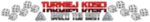
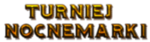


 LOGIN
LOGIN